C125 USB-C 模拟耳机模块
USB-C 模拟耳机模块 (C125) 是一款符合 USB-IF 标准的 USB 音频设备,带有一个集成的 USB-C 插头。它用于创建符合 USB-IF 标准的耳机,支持高达 24 位/384 kHz 的立体声和高达 24 位/48 kHz 的单声道(麦克风)音频。C125 经过定制,包括耳机供应商的 USB 描述符、最大音频采样率和使用 C125 映像创建器工具的输入/输出/侧音 EQ。
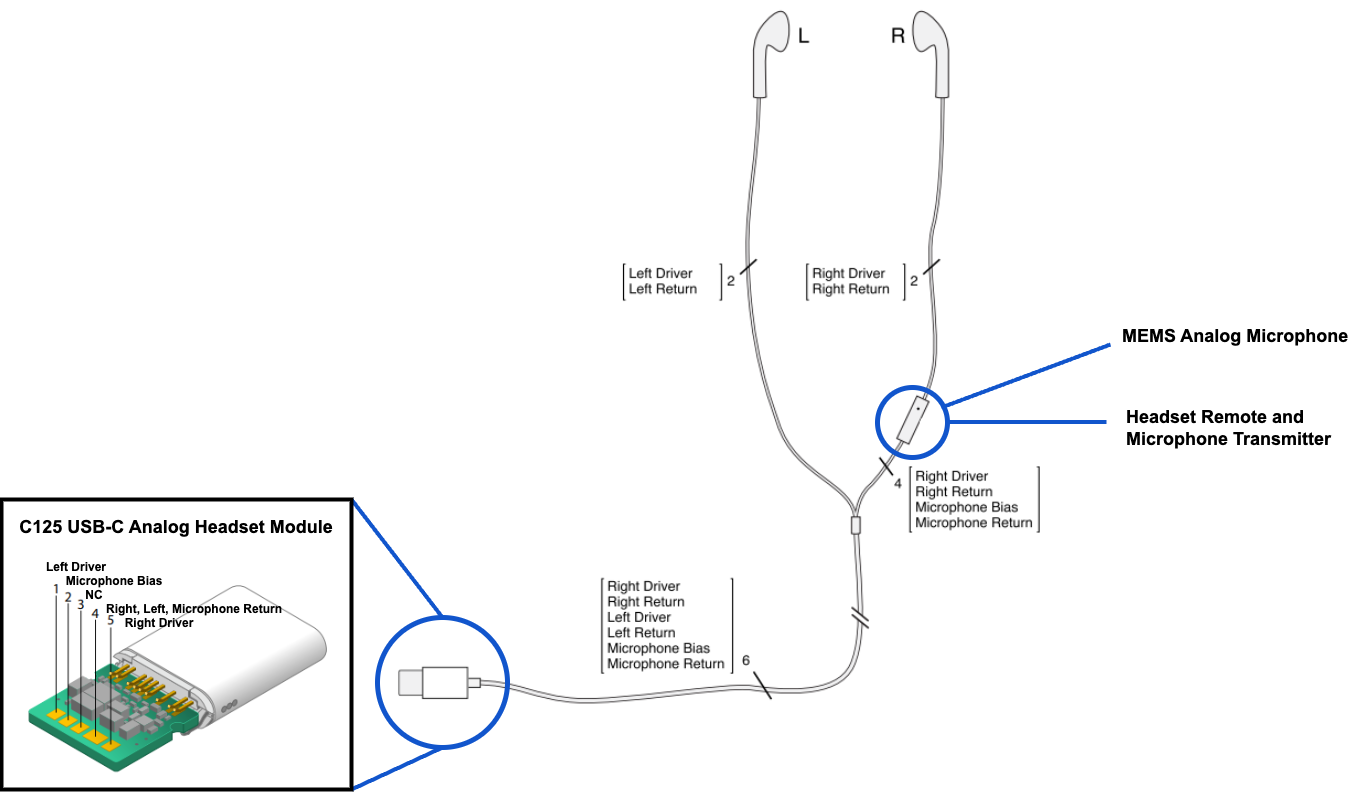
C125 USB-C 模拟耳机模块
- 可配置采样率、位深度、USB 描述符字符串和输入/输出/侧音 EQ
- 高达 384 kHz 立体声耳机级输出和 48 kHz 单声道麦克风输入
- 通过 Cirrus Logic C125 映像创建器工具配置
- 通过 Avnet 购买
微机电系统 (MEMS) 模拟麦克风
- 连接到 C125 麦克风偏置和返回
耳机遥控器和麦克风发射器
- 通过麦克风偏置将音量调高、音量调低和居中按钮控制传输到 C125
设备功能
- 16 位和 24 位样本
- 44.1 kHz、48 kHz、88.2 kHz、96 kHz 立体声耳机级输出
- 44.1 kHz、48 kHz 单声道麦克风输入
- 音量调高、音量调低和居中按钮
- USB 描述符字符串,例如制造商和产品名称
- 可选:
- 176.4 kHz、192 kHz、384 kHz 立体声耳机级输出
- 7 波段输出 EQ
- 7 波段麦克风输入 EQ
- 3 波段侧音 EQ
参数规格
| 动态范围(A 加权) | 117 dB |
| THD+N(FS = 48 kHz,BW = 20 kHz) | -91 dB |
| 满量程输出电压 | 2.4 VPP |
| 输出功率 | 22.6mW |
技术文档
有关更详细的硬件设计规范,请参阅《附件设计准则》文档:“Apple USB-C 模拟耳机模块”和“耳机遥控器和麦克风发射器”
入门
-
购买模块。 可从 Avnet 获取:c125.proscalnext.com
-
设计硬件。 请参阅《附件设计准则》,了解 C125 USB-C 模拟耳机模块和耳机遥控器及麦克风发射器硬件设计
-
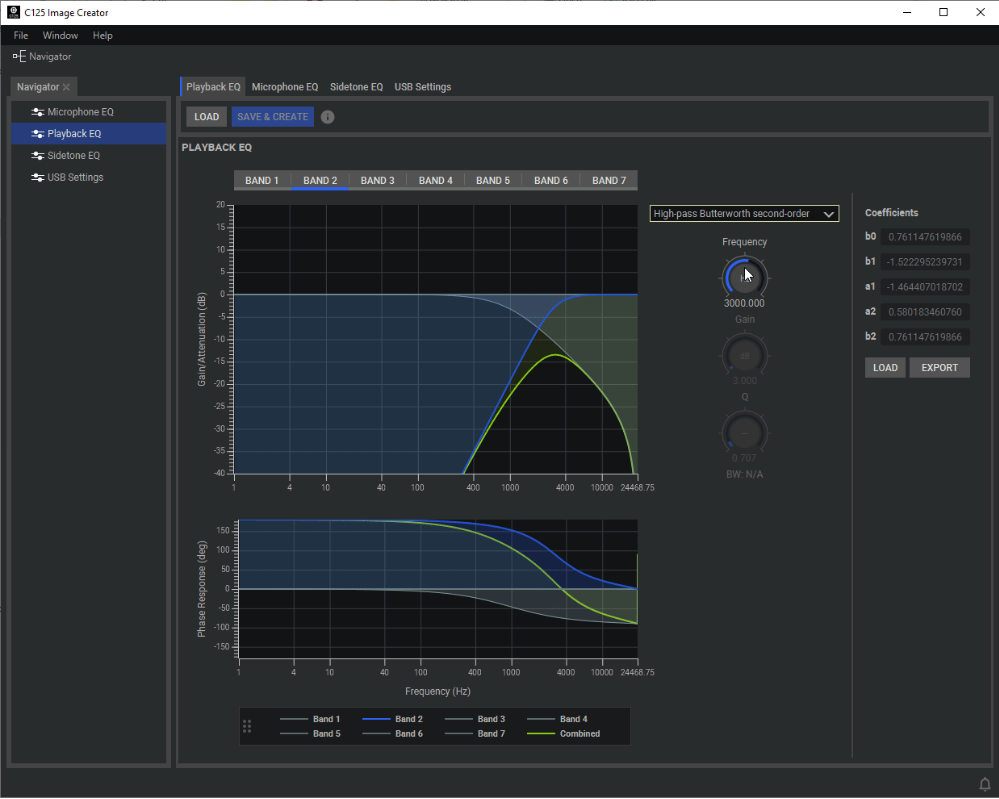
使用 Cirrus Logic C125 映像创建器工具进行配置。
使用 C125 映像创建器工具自定义耳机的配置,例如:- 基于客户的 USB 描述符字符串(制造商、产品名称、VID/PID)
- 音频质量(最大音频采样率)
- 7 波段参数输入/输出 EQ 和 3 波段参数侧音 EQ
常见问题
- 我在哪里购买 C125?
C125 可在 c125.proscalnext.com 上购买。通过链接注册后,所有购买咨询都可以通过 Avnet 支持得到回复。 - 我在哪里可以查看硬件设计、规格和机械/电气图纸?
请参阅《附件设计准则》:“Apple USB-C 模拟耳机模块”和“耳机遥控器和麦克风发射器”。 - 我如何配置 C125 USB 设置、EQ 和音频设置?
使用以下链接下载 Cirrus Logic C125 映像创建器工具软件。如需更多支持,请联系 c125support@cirrus.com。 - C125 可以用作音频适配器吗?
C125 USB 描述符被编程为耳机,无法重新配置。C125 不支持 USB-C 到 3.5mm 耳机插孔适配器。 - C125 是否转换自 DSD 音频?
C125 转换自脉冲编码调制 (PCM) 而不是 DSD。
下载 C125 映像创建器工具
从 Cirrus Logic 网站下载软件,即表示您同意我们的许可协议条款。
| 软件版本 |
|---|
|
C125 映像创建器工具: 立即下载
版本 1.6.0 (ZIP - 335 MB) |
| 支持 C125 映像创建器工具的操作系统: Windows 11 x64、Windows 10 x64 |

